Check out this user guide to start using MidiCo.
If you not find what you're looking for, please contact us.
Contact UsLicenses are made available to you immediately once your order is completed.
There is no need to reinstall the software. Your existing installation will be updated by copying your purchased unlock code.
After you have completed your purchase order
If you haven't already, Install MidiCo.
Run MidiCo (from Application folder) and click on the player window. You will see the main menu as shown in the picture below
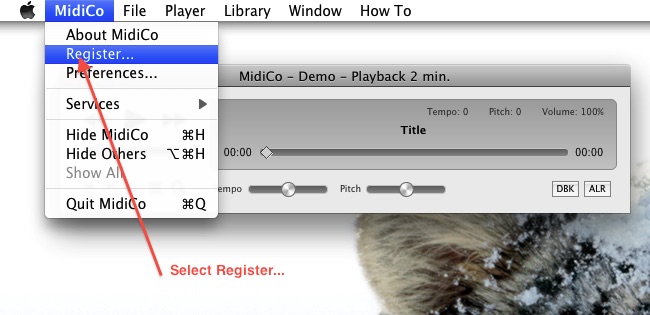
Select Register...
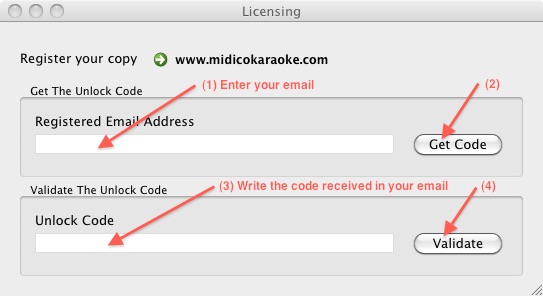
Write your e-mail address (1) and press the "Get Code" button (2). You will receive the unlock code in your e-mail.
Write the unlock code (3) and press "Validate" button (4).
Restart MidiCo to complete.
Please note that: the unlock code you receive is a "One Time Code". If you write a wrong code or if you need reinstall MidiCo, just press "Get Code" button again and copy the new code received.
