Support
Check out this user guide to start using MidiCo.
If you not find what you're looking for, please contact us.
Contact Us
Settings
Karaoke settings
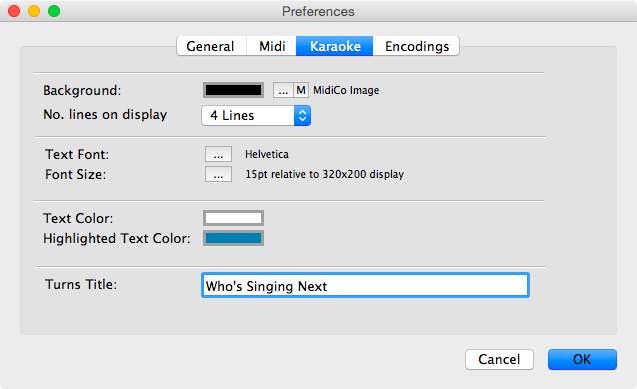
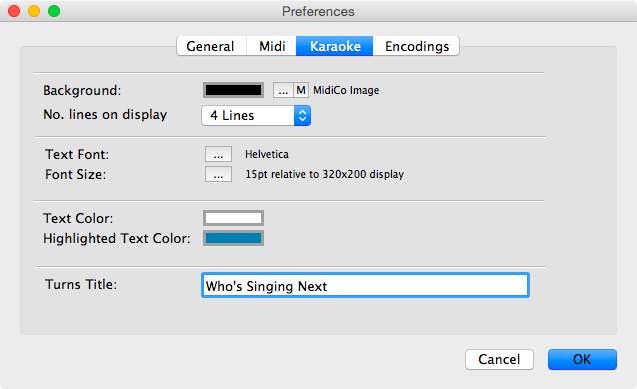
In this section you can set
- Background color or image
To select a color press the color box,
an image press [...]
the default MidiCo image press [M] - Maximum lines of text on display
- Font used to display the lyrics
- Font size
The font size is relative to a 300x200 pixels display, it will be resize to the real display dimension.
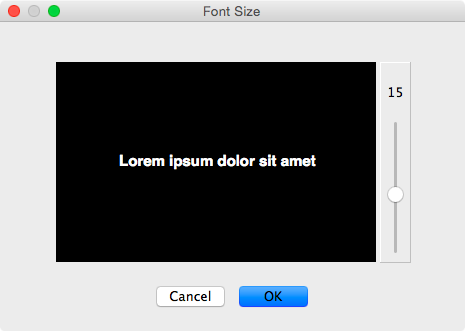
- Default text color
- Default highlighted text color
- The title of performers list when you use the playlist/rotation.
