Check out this user guide to start using MidiCo.
If you not find what you're looking for, please contact us.
Contact UsYou can use "Rotation" and "Guest" performers.
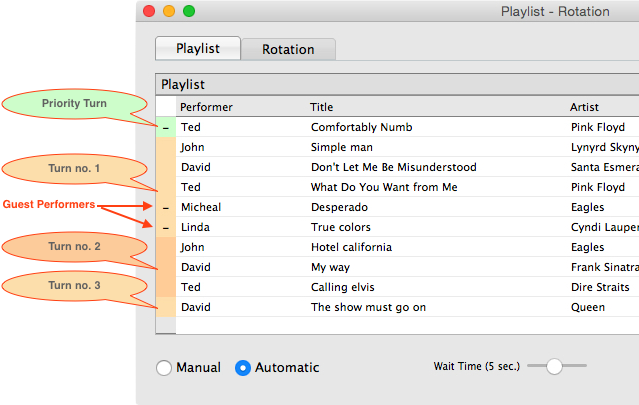
The "Rotation" alternates the performers between turns, visible with the alternating colors on the left.
By placing a song directly in the first tab "Playlist" it will be considered as "Guest" performer and it will be inserted at the end of the first available turn (just to ensure the performers alternation).
You can reorder the "Guest" performers against other "Guest" performers but not respect to the performers recorded in the tab "Rotation". You can also move a "Guest" performer in another turn.
Priority Turn
Accessible via context menu (see playlist functions).
Any song can be added to this turn (shown in green), it will be moved in the top position. The order in this turn may be modified by simply dragging the  (at the left of each row) in the desidered position.
(at the left of each row) in the desidered position.
