Support
Check out this user guide to start using MidiCo.
If you not find what you're looking for, please contact us.
Contact Us
Karaoke Maker
TimeBoard
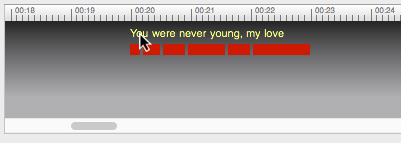
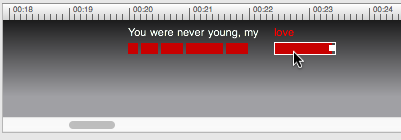
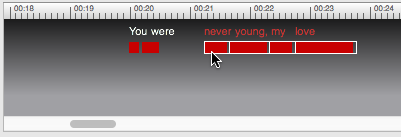
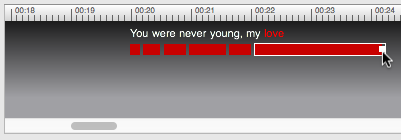 TimeBoard Tools
TimeBoard Tools
It is the best synchronization tool that you find only in MidiCo.
Improve your synchronization by dragging an entire line
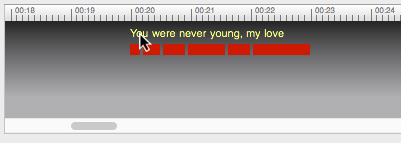
... a single word
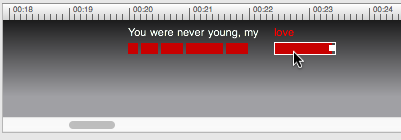
... a group of words
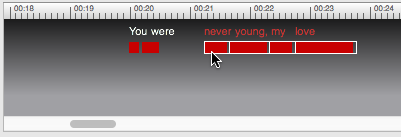
or change the word's duration
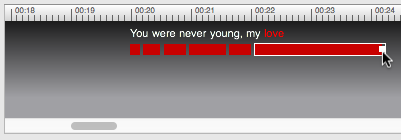 TimeBoard Tools
TimeBoard Tools
 Select all words from cursor position
Select all words from cursor position Move selected words to the other voice track
Move selected words to the other voice track Copy (duplicate) selected words to the other voice track
Copy (duplicate) selected words to the other voice track Simplify selected line ( if hyphenated )
Simplify selected line ( if hyphenated ) Edit, split or Hyphenate a word
Edit, split or Hyphenate a word Un-synchronize from cursor position
Un-synchronize from cursor position Re-time words by factor: 0.x to 2 (1=no change)
Re-time words by factor: 0.x to 2 (1=no change) Delete selected words (TimeBoard and Lyrics)
Delete selected words (TimeBoard and Lyrics)
