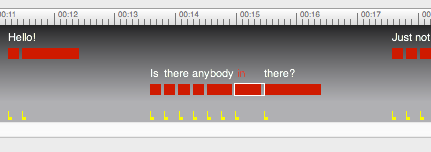Support
Check out this user guide to start using MidiCo.
If you not find what you're looking for, please contact us.
Contact Us
Karaoke Maker
Synchronization using LVT
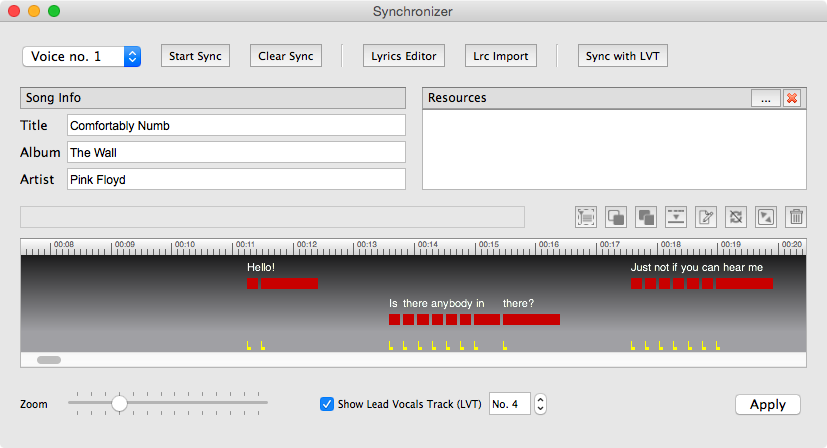
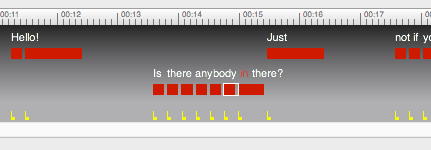
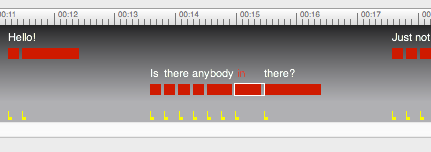
If you are using a midi file as soundtrack you can synchronize lyrics using the Lead Vocals Track (if exists).
The Lead Vocals Track is the midi channel that simulate the singer's voice.
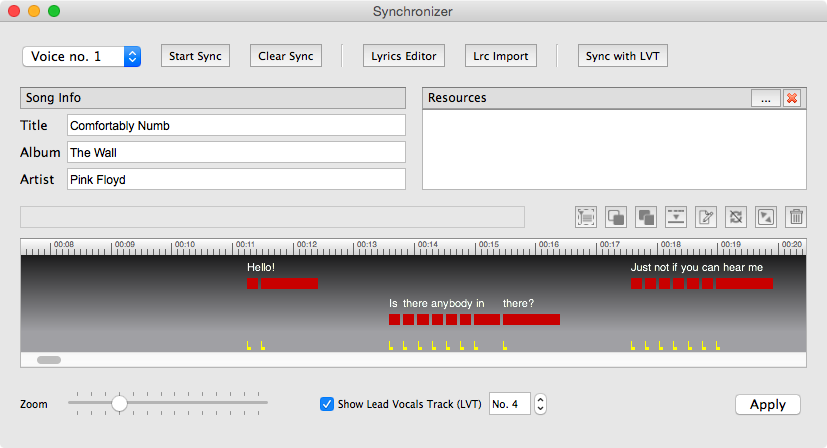
Usage
- Load your midi file and edit the lyrics.
- Select the midi channel (LVT) and enable the option
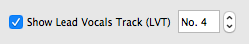
you will see the track notes in yellow and a new button "Sync with LVT". - Press "Sync with LVT" button
Lyrics will be arranged according to the track notes.
Press "Sync with LVT" every time you edit the lyrics.
Corrections
Lyrics may have more or less words than track notes. You can shift the words left or right using "minus" and "plus" keys.
For example
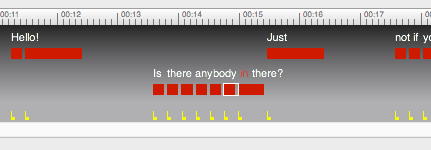
You can adjust it by selecting "in" and pressing the "+" key.