Support
Check out this user guide to start using MidiCo.
If you not find what you're looking for, please contact us.
Contact Us
Karaoke Maker
Background images
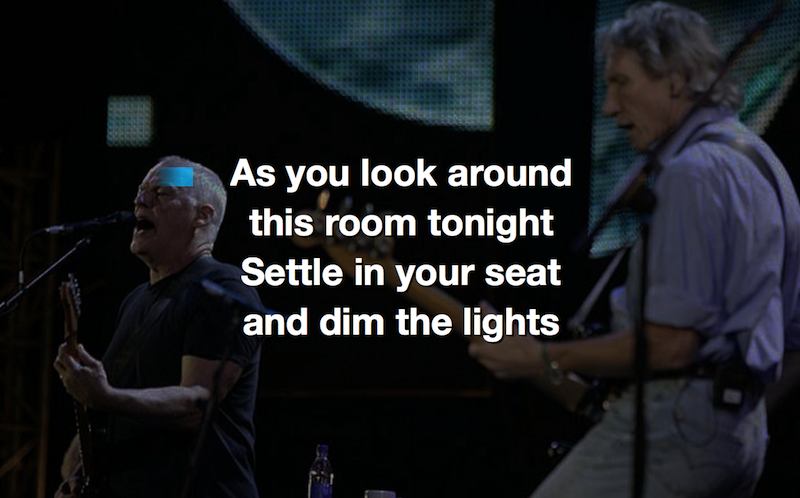
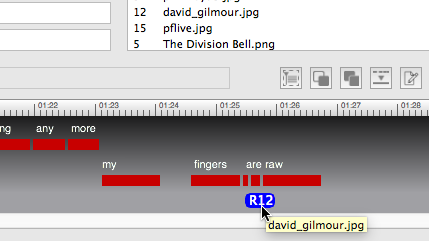
A .mdc file (MidiCo format), supports background images.
You can use all images you want, anywhere in the song, but you have to save the file as .mdc
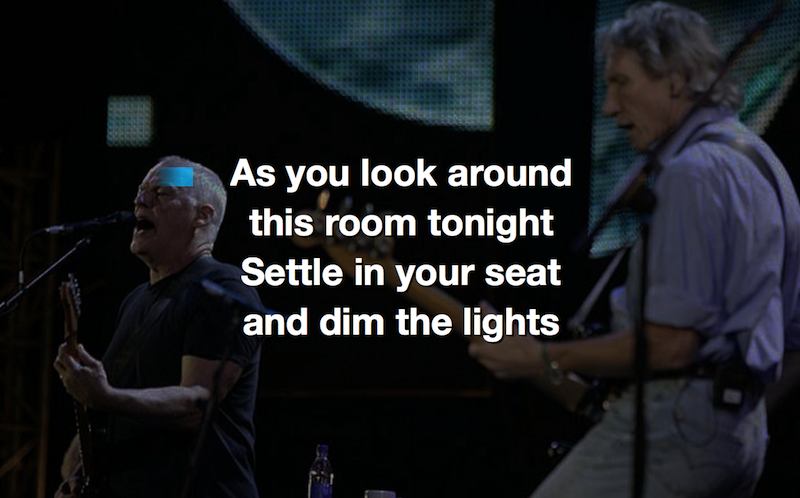
To insert an image you can drag and drop the image file in the resource box and then from resource box to the timeboard. Or you can drag and drop the image file in the timeboard.
To each image will be assigned a sequential number. In the timeboard you will see a little blue box with this number.
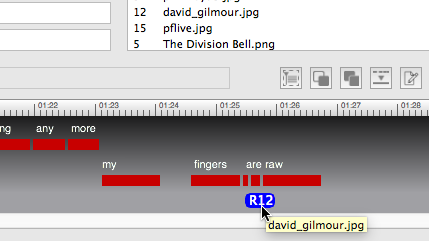
You can move the image anywhere in the song by dragging the blue box.
To remove an image from timeboard, select it and press 
To delete an image select it in the resource box and press 
