Support
Check out this user guide to start using MidiCo.
If you not find what you're looking for, please contact us.
Contact Us
Main Interface
Main interface
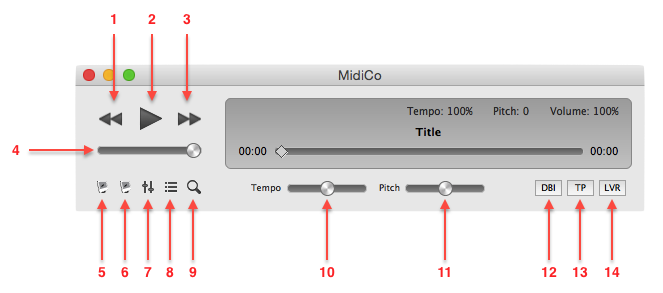
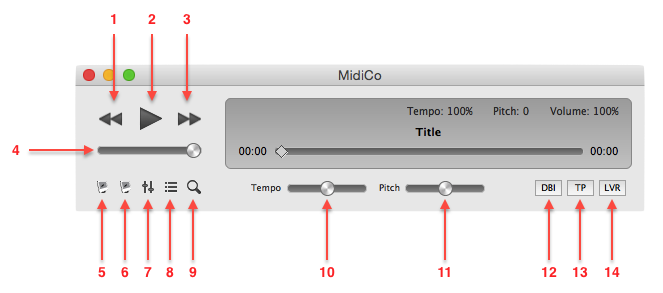
Legend:
- Previous song in Playlist
- Playback Start / Stop
- Next song in Playlist
- Master Volume
- Show/Hide Karaoke Display
- Show/Hide Console Display
- Show/Hide Midi Controls
- Show/Hide Playlist - Rotation
- Song Search
- Tempo change ( midi files )
- Pitch Transpose ( all formats )
- Ignore background images in mdc files
- Teleprompter mode
- Automatic remove Lead Vocals Track in midi files
Keyboard shortcuts:
| P | = Increase Pitch | ||
| + | P | = Decrease Pitch | |
| + | P | = Pitch Reset | |
| T | = Increase Tempo | ||
| + | T | = Decrease Tempo | |
| + | T | = Tempo Reset | |
| V | = Increase Volume | ||
| + | V | = Decrease Volume | |
| + | V | = Volume Reset | |
| Space Bar | = Start Playback | ||
| + | Space Bar | = Stop Playback | |
| S | = Suspend / Resume (Pause) |
