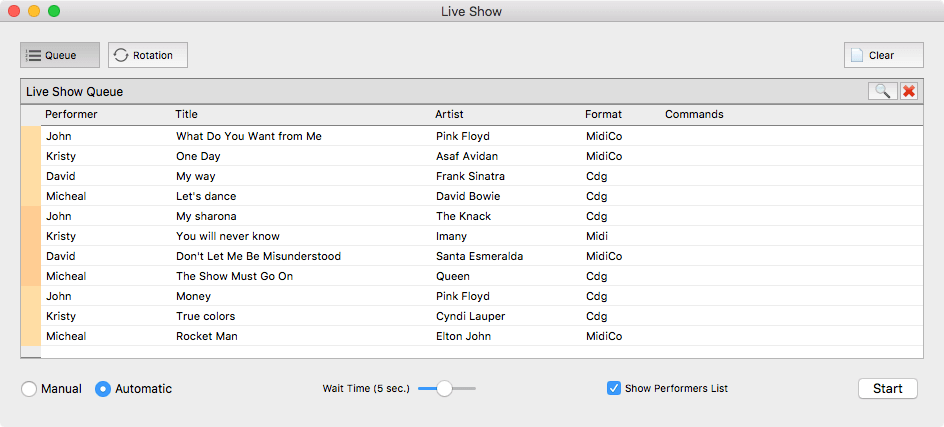
The list of songs played in sequential order.
You can include registered performers and guest performers, change the execution order or create a priority turn.
You can select the songs from Library or drag & drop the file into the playlist.
Each song in queue can have one or more execution commands: pitch, tempo, tempo, muted midi track.
Also, you can set the execution mode (manual or automatic), the duration of the intro and if you want or not to show the queue on display.
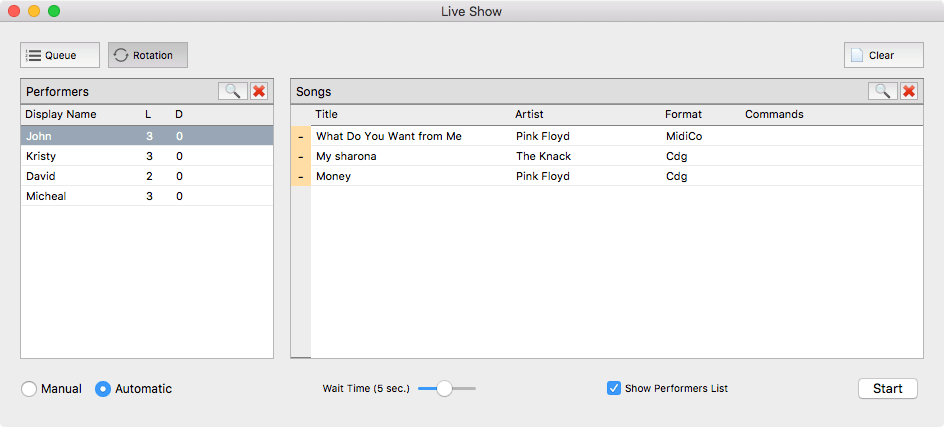
The Live Show queue can be generated and updated automatically using Rotation.
All performers will be alternate automatically, for example, if you have two performers A and B, A has 4 songs and B has 2 songs, they will be interleaved as A-B-A-B-A-A.
Complete management of performers, favourite songs and pitch.
Functions to import and export playlist in xml format.
You can add performers and songs or change the execution order while the Live Show is running.
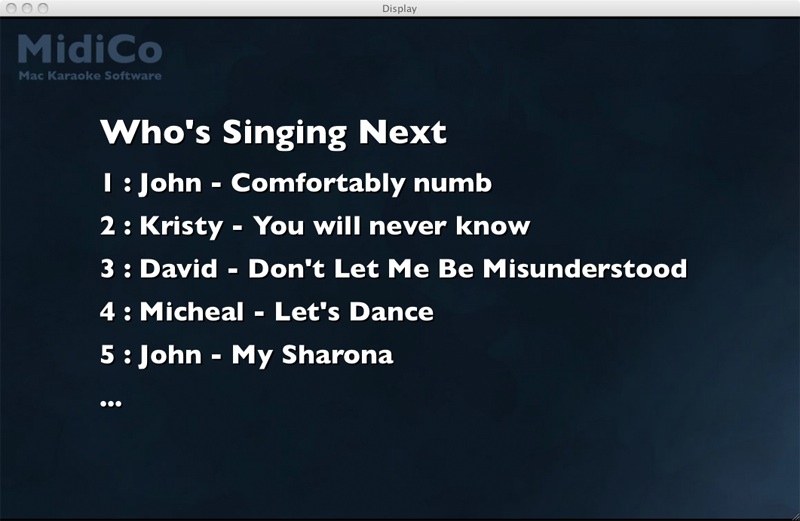
No more "Who's next?" or "When will I sing?". The answer, if you want, will be on display at the end of each song.
The performer's name and the song title will be display at the beginnig of each song.
You can also send custom messages on screen even the playback is started.
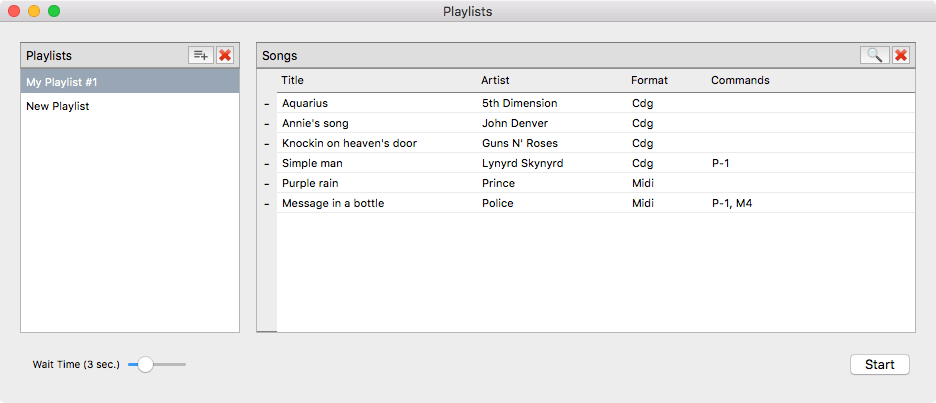
Are you a singer and want a playlist for every place you sing?
You can manage unlimited playlists each with an unlimited number of tracks.
Each song can have one or more execution commands: pitch, tempo, tempo, muted midi track.
Functions to import and export playlist in xml format.
